What is a Paper Wallet?
A paper wallet is a physical copy of your public address and private key. The Bitcoin is stored on the blockchain in your public address and the “password,” or private key, to access, send, and receive Bitcoin to your personal wallet is copied on the paper. In the crypto world, we call this cold storage because the keys are not stored online, as opposed to hot storage. Cold storage keeps the coins offline and is considered much safer than the hot storage alternative.

If you are ready to create a Bitcoin wallet, click the link provided in the first paragraph, but keep this blog open so that I can walk you through what is going on.
Make Your Address
Once on the Bitaddress page, you will notice green dots tracking the movement of your mouse. These dots are creating a seed based on the random movements of your mouse – this is good. The seed helps generate both a unique public address and private key for your wallet.
You are almost done, below is an example of what you see, don’t bother trying the keys below, I pulled the image from Google.

The public address is on the left, it is for sharing — similar to your bank account details you give a friend.
The private key is on the right, it is NOT for sharing — similar to your internet banking password.
How Do You Use My Bitcoin Address And Private Key?
You can think of the public address like the address to your house. It’s something that you can share with your friends and family, similar to how you would treat the address to your home. Your private key, on the right, needs to be protected and as the name indicates, remain private. You can think of the private key as a key to both your house and your safe – it is meant just for you.
From a user standpoint, feel free to copy and paste the public address to either an exchange or friend. The public address is how crypto is sent to your wallet, for crypto to come out of your wallet, the private key is needed. Access to your private key gives someone access to move the entire balance of your entire wallet at will.
Blockchain.com is an excellent resource for importing your wallet or assisting in this process.
Always Test First
It’s time to send funds to the wallet, the best way to start is a test drive with a very small amount of Bitcoin, say $1 worth. If you are going to make a mistake, do it with $1 while you are learning, there are no do-overs if you send Bitcoin to the wrong address or lose your keys. Send a small amount from your exchange account, or ask a friend to send you some Bitcoin to the address and wait for it to be confirmed by the sender. Your Bitcoin is now there and stored entirely offline.
You may be thinking that a paper wallet opens you up to the possibility of a thief and while that may be true, the truth is this risk is a lot lower as compared to some malicious software, hackers, and malware trying to steal your Bitcoin. Furthermore, never tell anyone you made a physical wallet, and only when you are comfortable with the process, should you consider sending anything more than nominal Bitcoin value to your paper wallet. Similarly, to any new tech, the more you use it, the more familiar you will become with it.
Be Your Own Bank
There are numerous guides on how to download the software and make sure your printer isn’t connected to the internet, so the generation of your wallet is extremely safe. Becoming your own bank is a big responsibility, but it isn’t something to fear or overcomplicate. Take the time to do it right and truly own what is yours.
If you want to take your crypto security to the next level, read these tips from when I was hacked. I made the mistakes so now you don’t have to.
Written By Adam Tarlowski